Database/e-journal access guideline (within the campus area)
The subscribed online databases by UGM does not require username and password, when accessed in the campus area. Please visit https://lib.ugm.ac.id
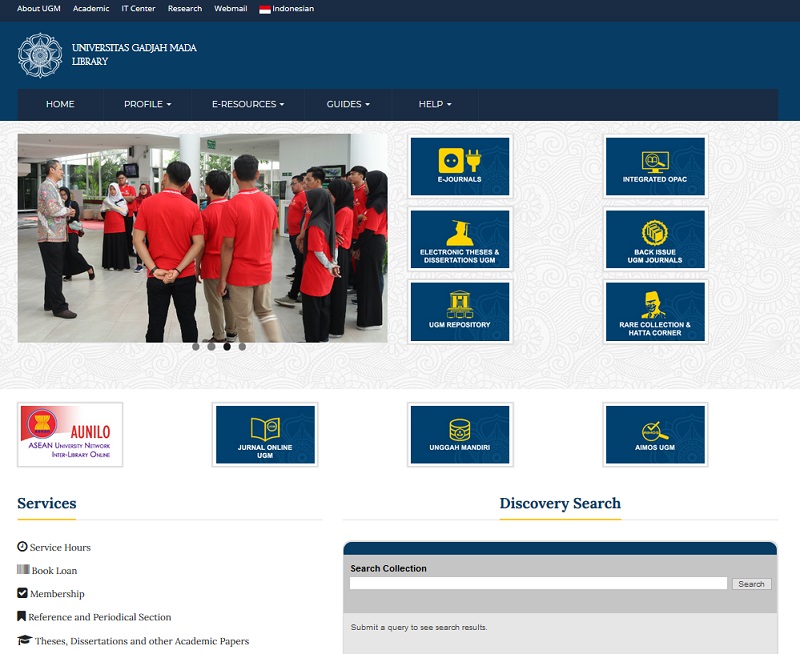
Two access options are available. First, click “e-resources” in the menu bar. Then, click “e-Resources” (Look at the arrow sign)
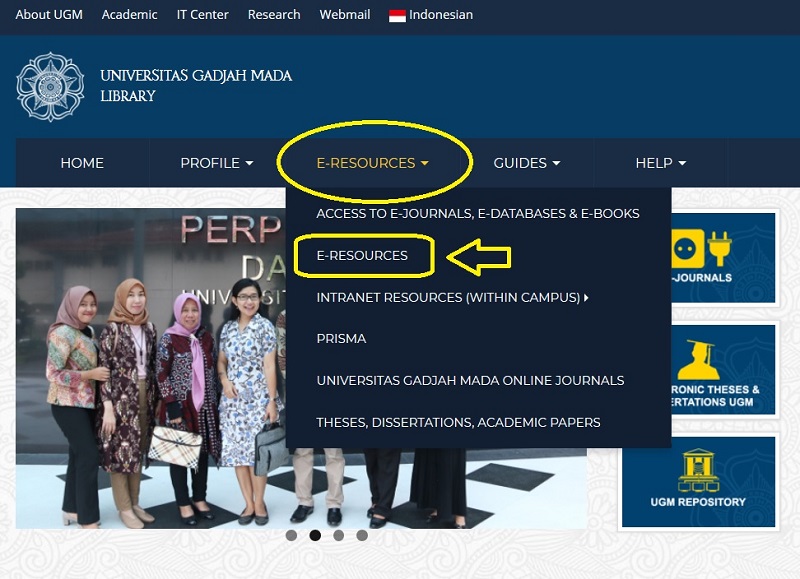
The list of e-journal, database, and e-book will appear on the screen.
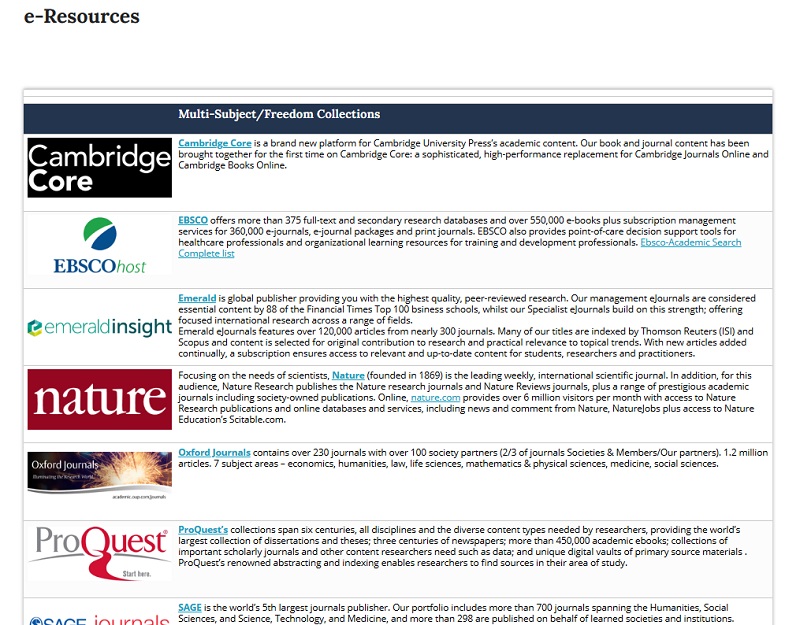
Second, databases, e-journals, and e-books can also be accessed by clicking E-resource menu on the website footer, as shown in the picture below.
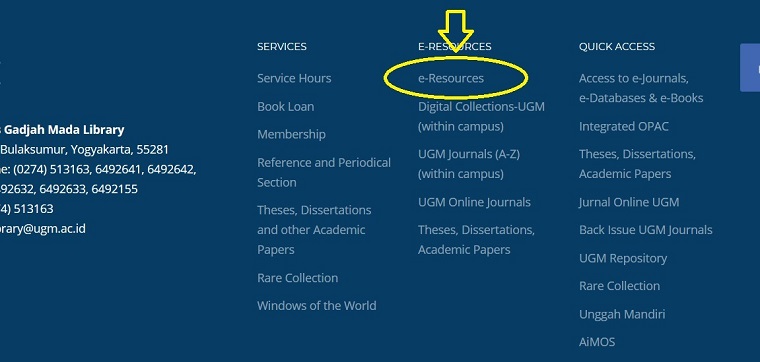
Database/e-journal access guideline (outside the campus area)
Please open https://lib.ugm.ac.id/en/, click "E-Journals" as shown in the picture below.
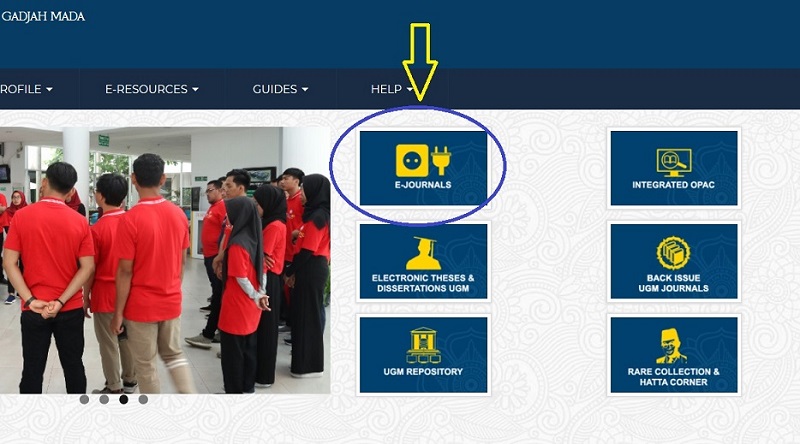
The list of e-journal, database, and e-book will appear. You need to confirm your location, please click “no” since you do not use UGM’s network.
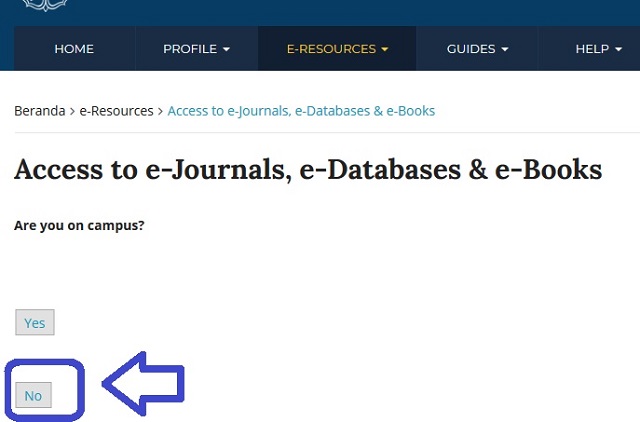
Use your UGM e-mail account and password to log in. Please type only your username, without “@mail.ugm.ac.id” or “@ugm.ac.id”.
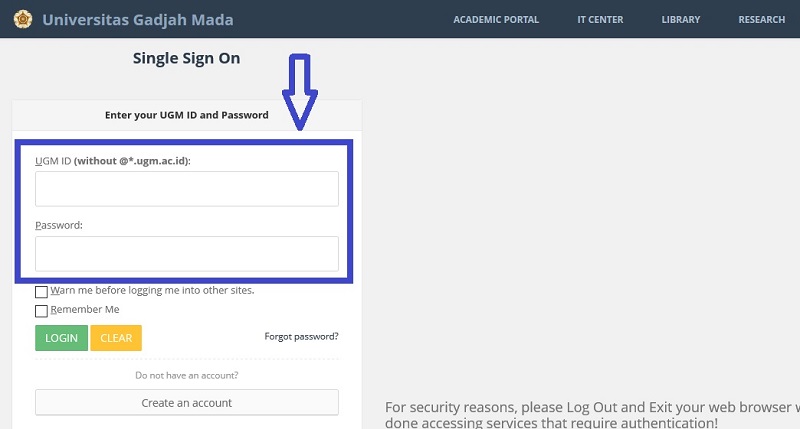
If your login is successful, you will see the page below.
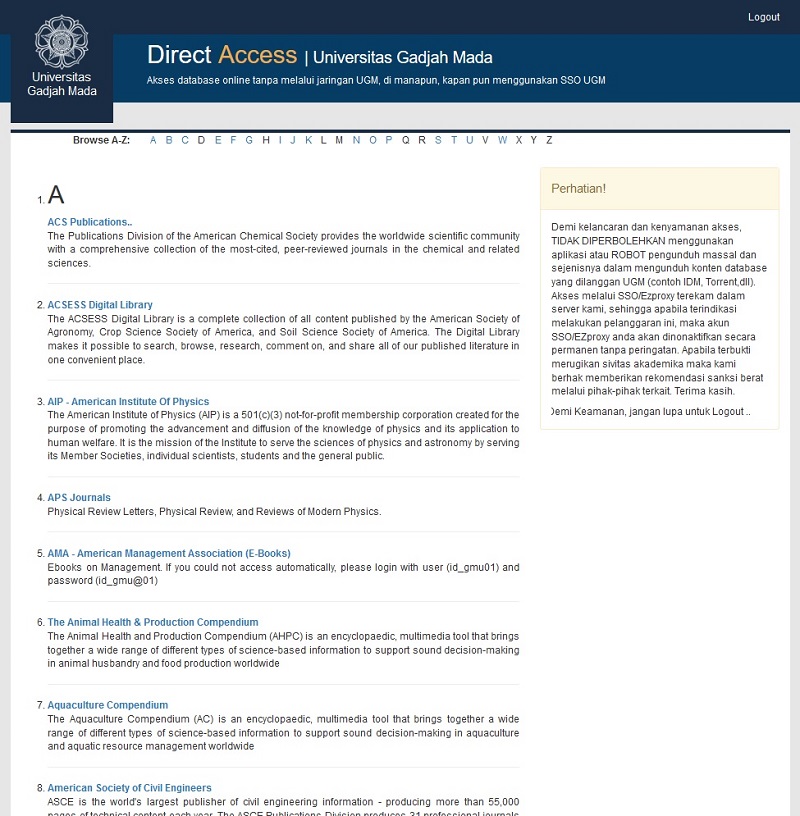
Access via remote access e-resources can only be done by those who have UGM email.
NOTES:
If you do not have UGM email please register yourself to the Directorate of Systems and Information Resources of UGM (DSSDI) (https://dssdi.ugm.ac.id/)
You need to verify your email either by visiting information desk at the Library or DSSDI office.
